Welcome to the guide for reviewing and approving applications in Kare. This guide will walk you through the steps to review and approve an application using the Kare software. Follow the instructions below to efficiently process applications and ensure a smooth workflow.
Open the Applications tab.
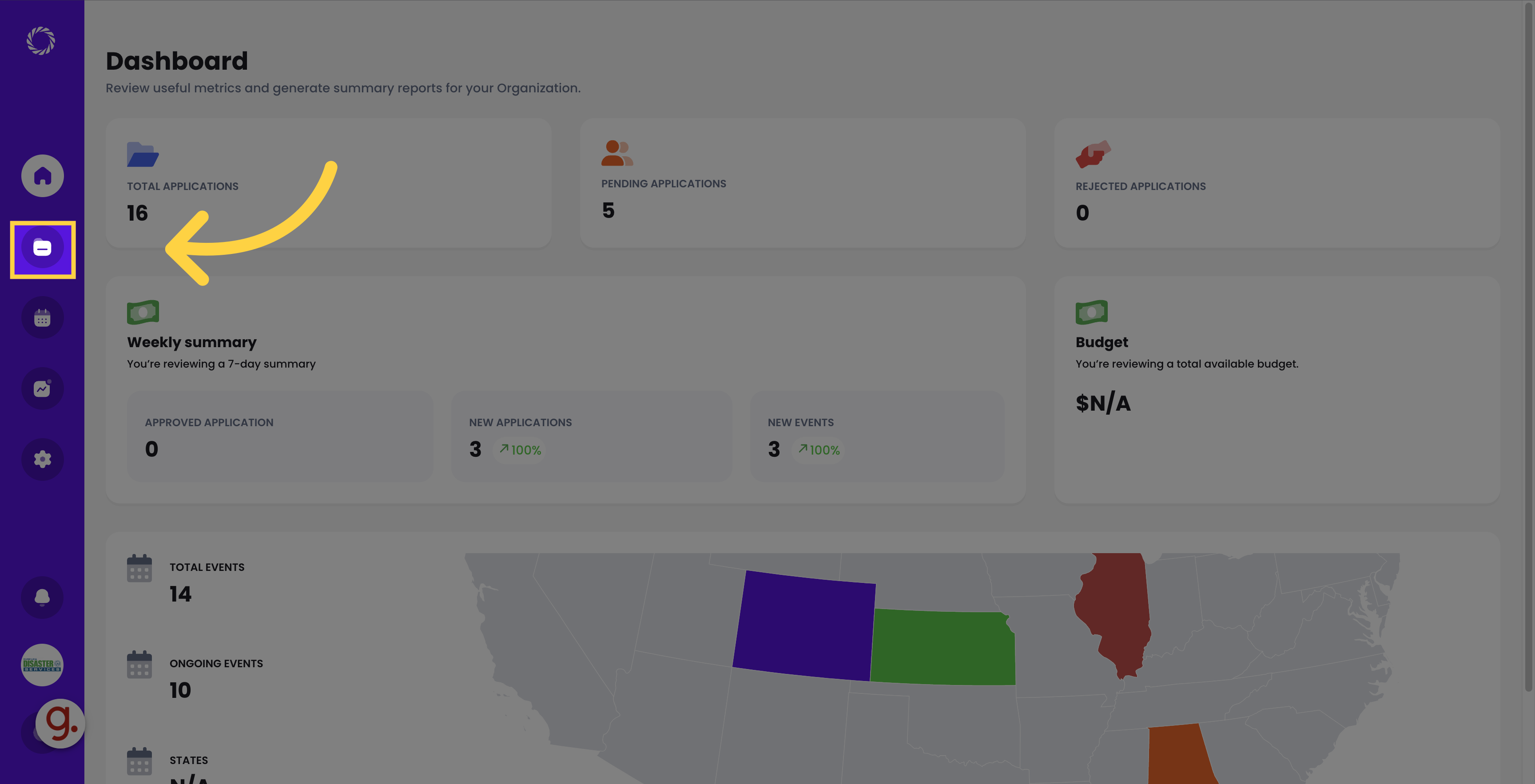
Select the application that you want to review.
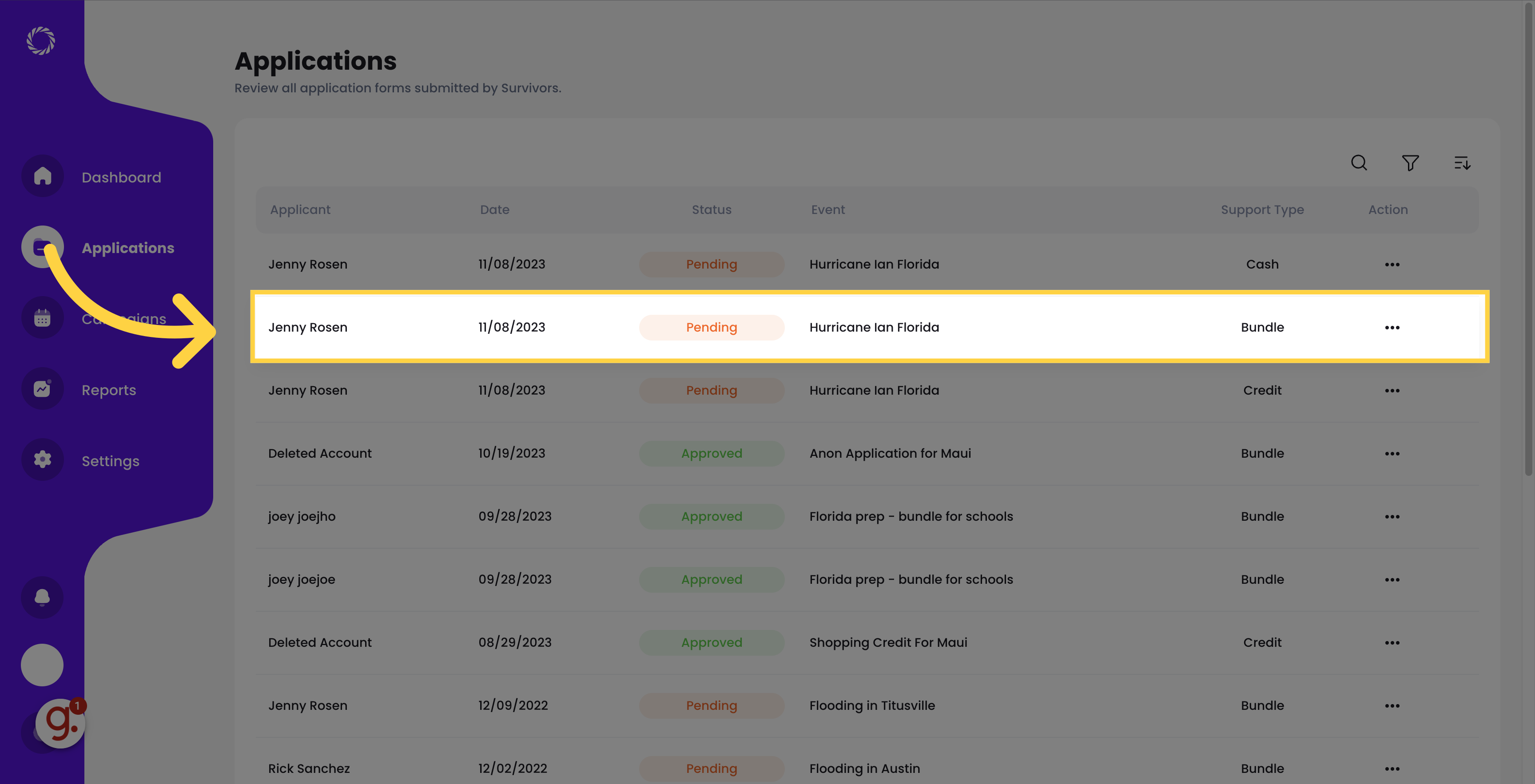
At this section you can check all the items from the bundle that a user has requested
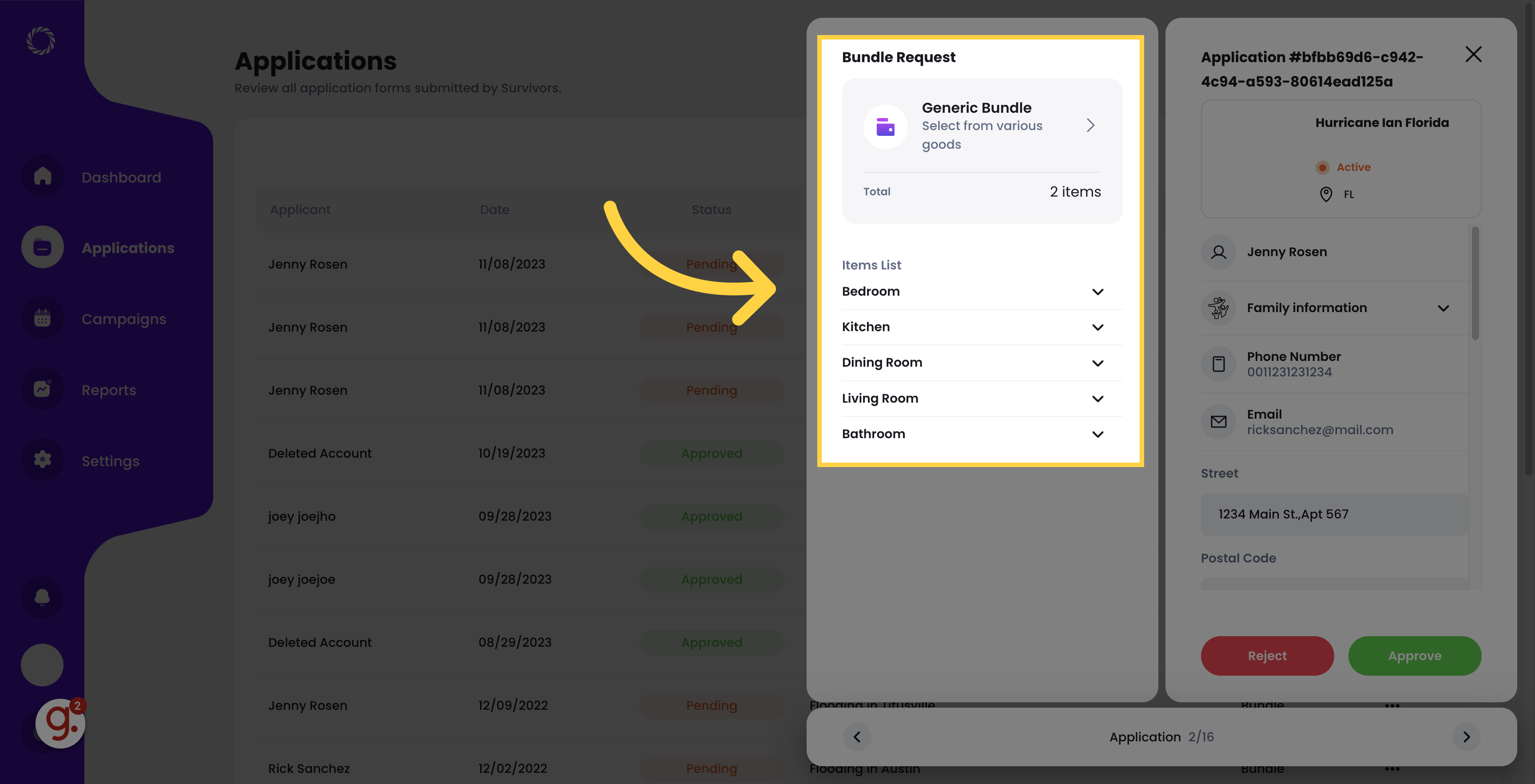
Choose the desired items from the list.
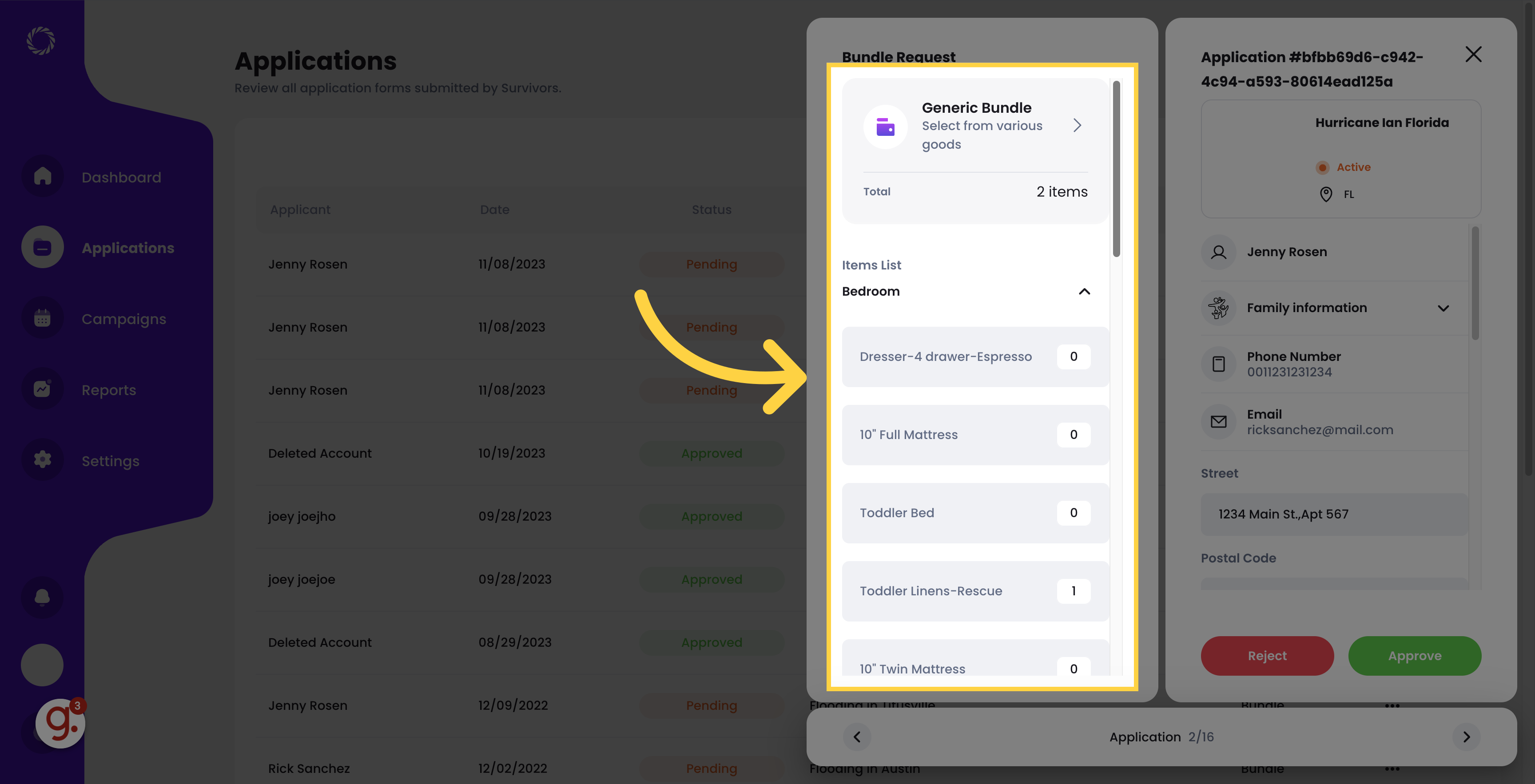
You can also change the number requested if its needed and you think that another quantity is applicable
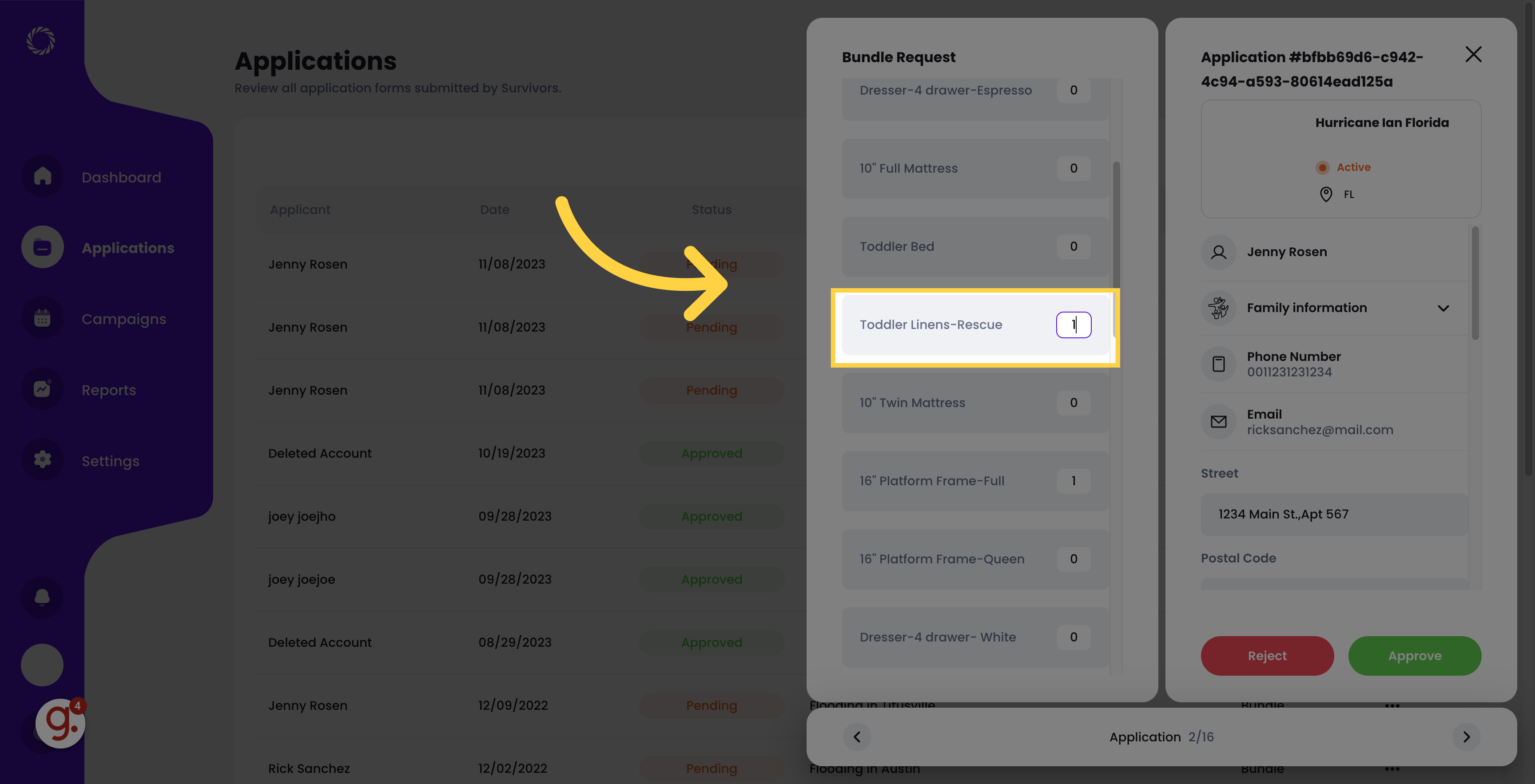
Enter the other value if needed
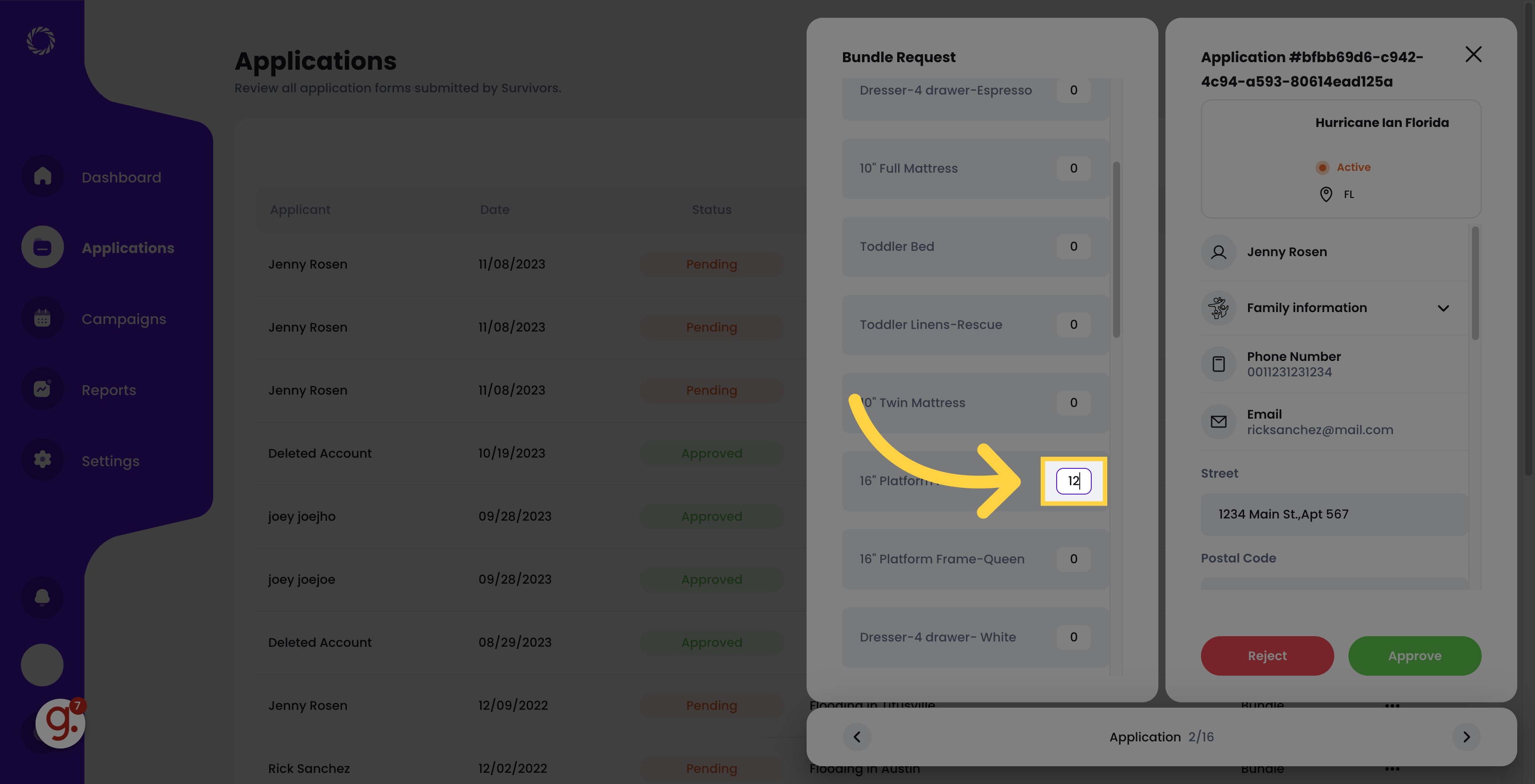
On this section here you can check all the information submitted from the user
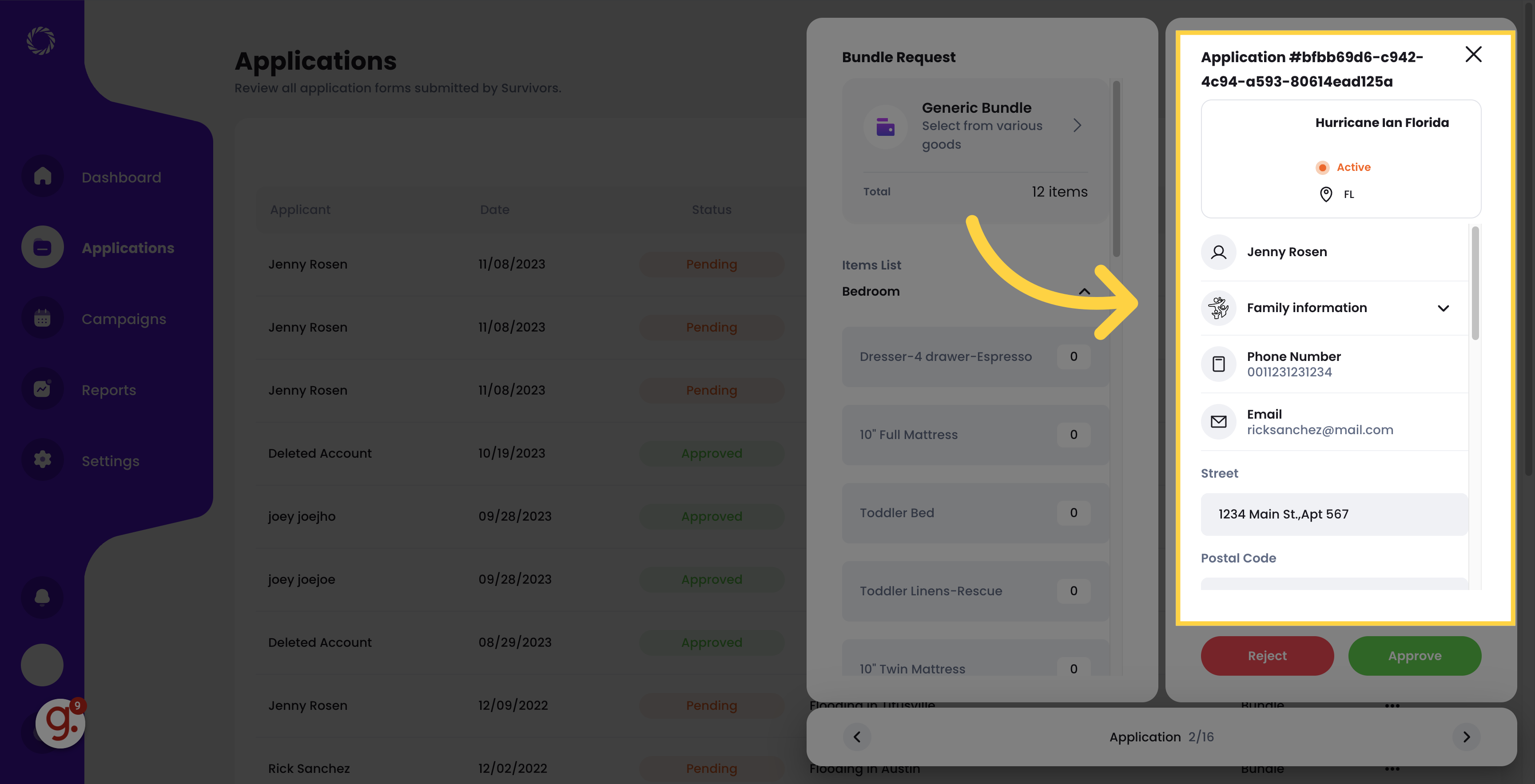
Enter the required family information.
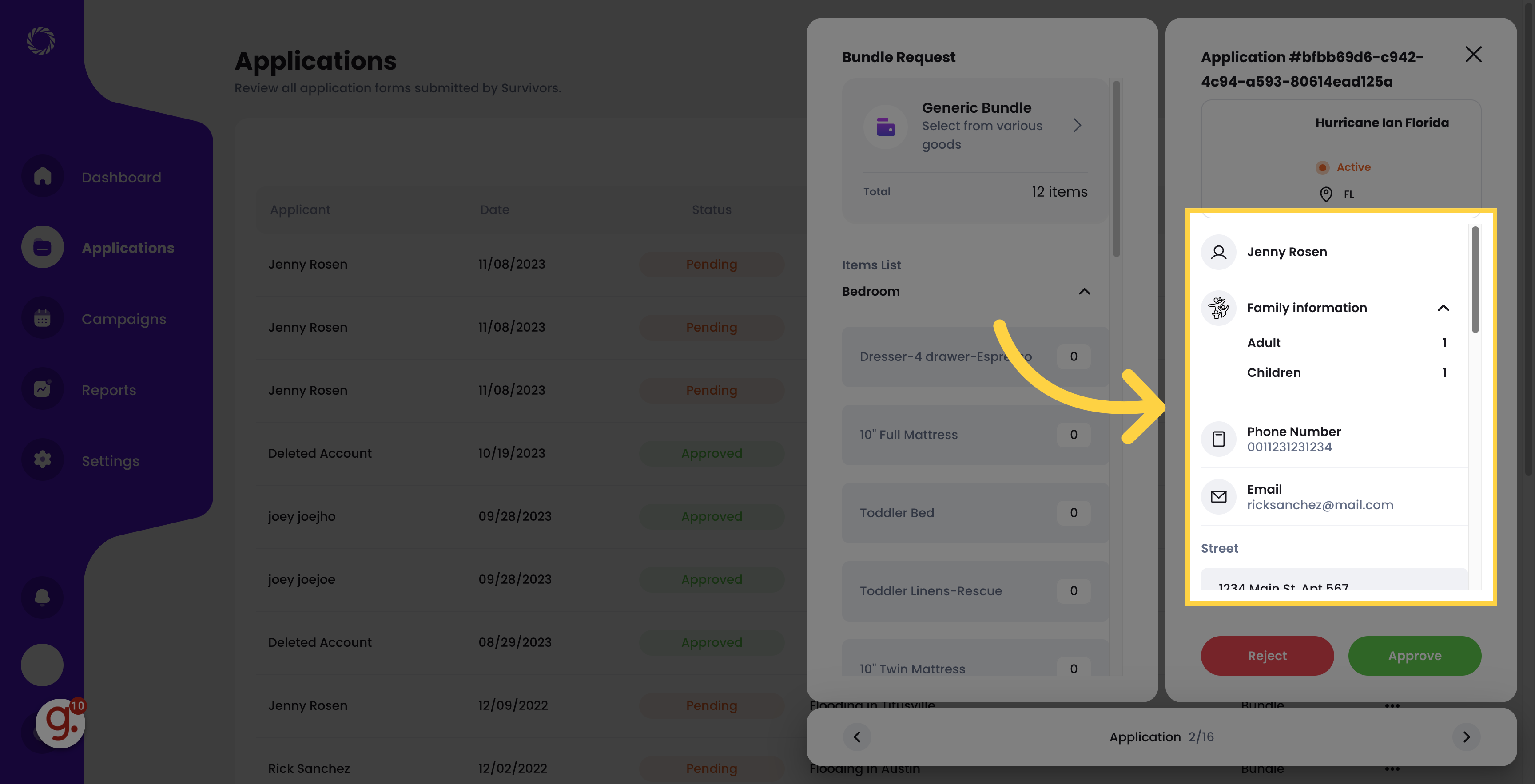
If everything looks good and in its place you can Approve the application that you just reviewed.
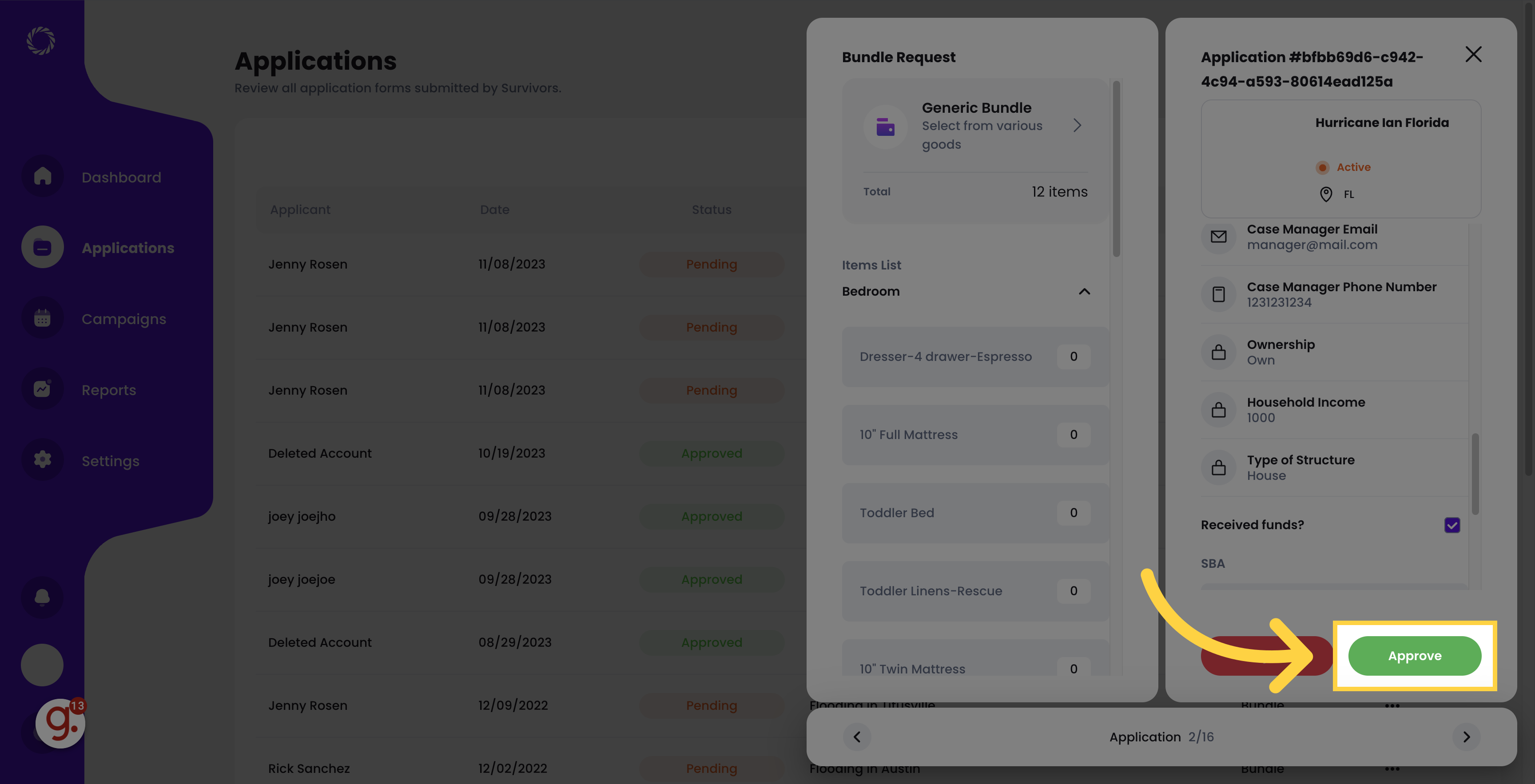
The application is now approved and you have a overview of the goods that will be recived
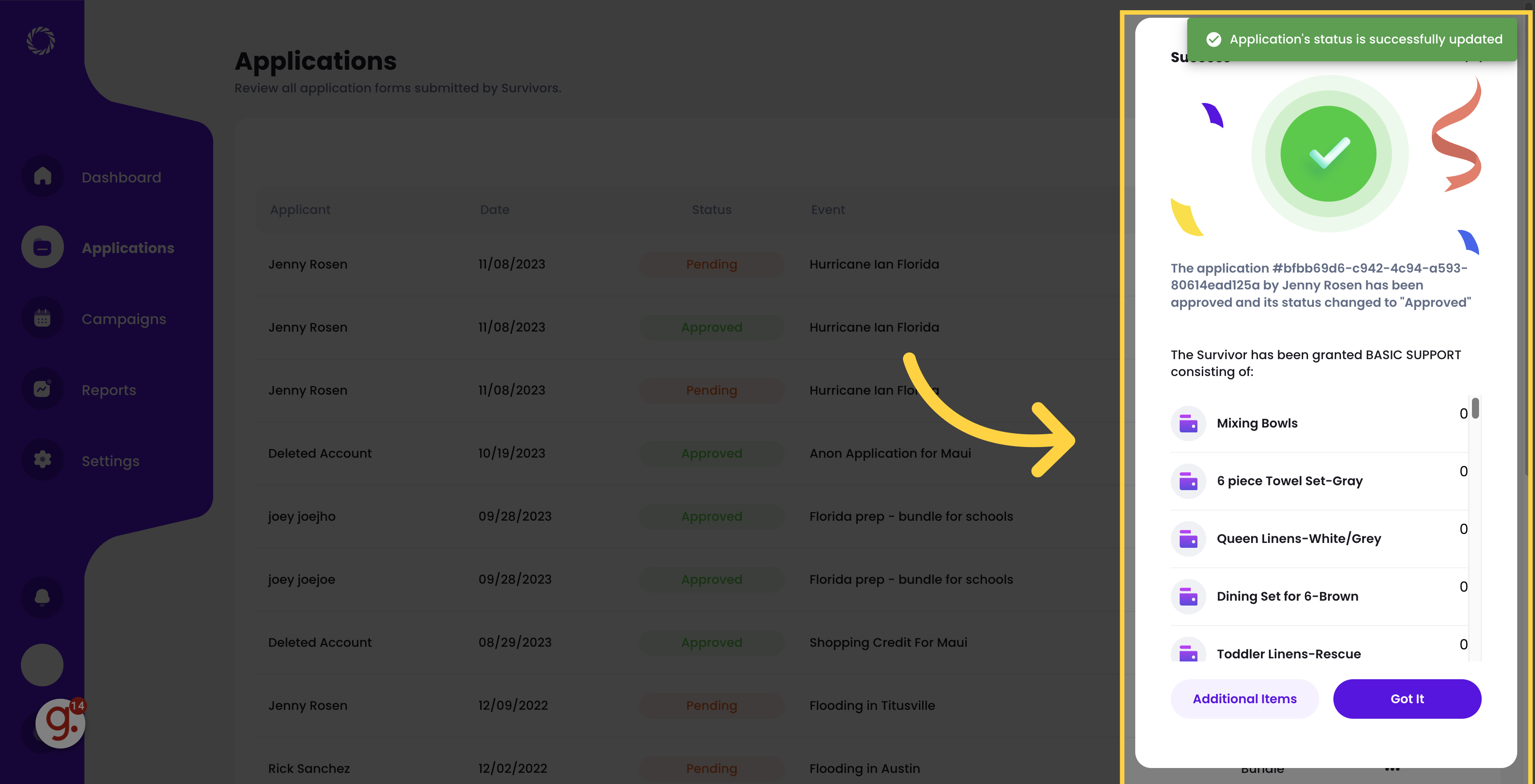
In this guide, you learned how to review and approve applications using the Kare software. By following the provided instructions, you can easily navigate through the application review process and efficiently approve applications. Streamline your workflow and ensure accurate application processing with Kare.